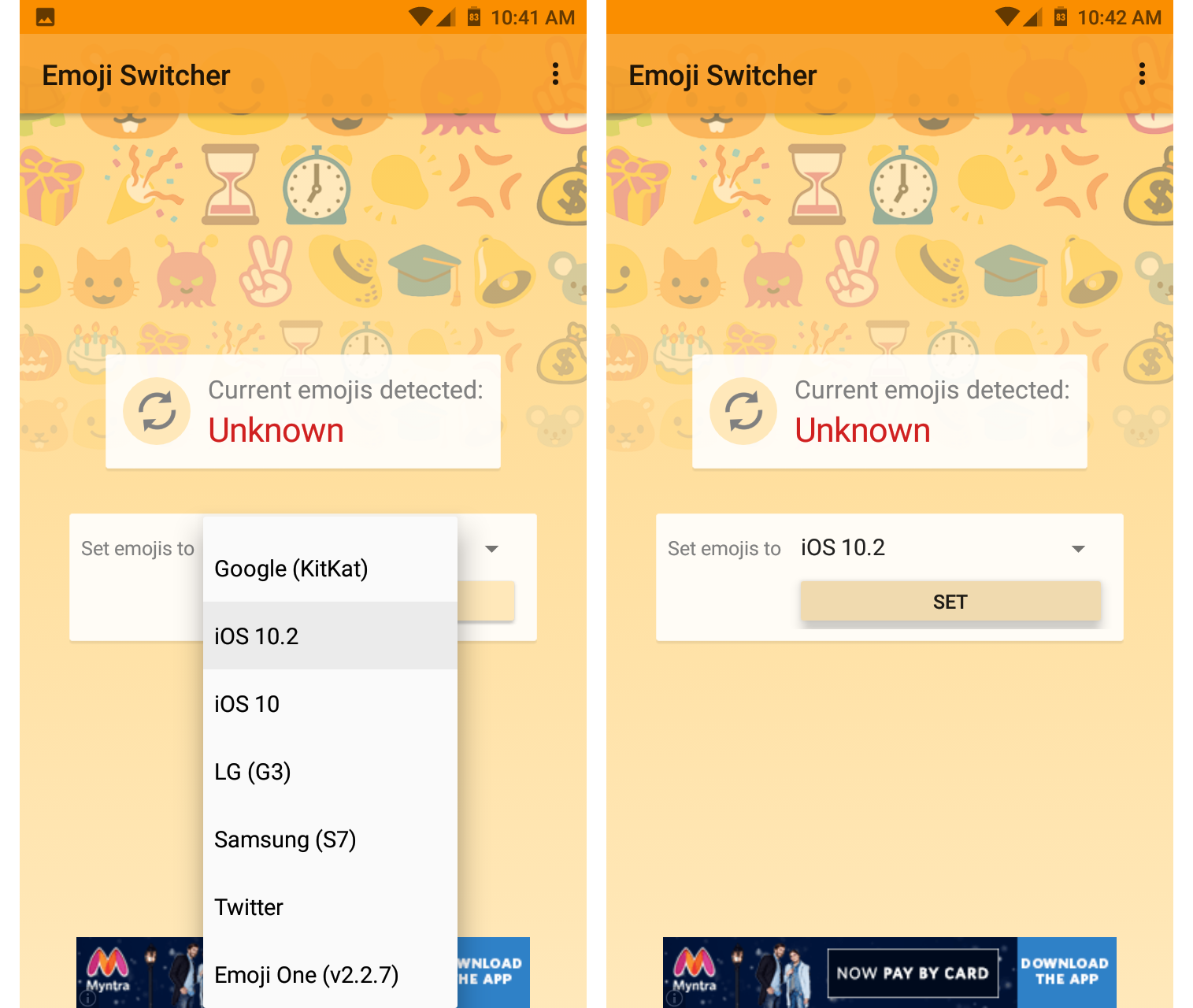Whichever style you like is subjective to your tastes but I’m personally glad that there are so many choices. Since this is Android, of course, there’s an app to change the emoji styles on a system level. It’s called Emoji Switcher and it allows you to switch between the different styles mentioned below.
Change Between Emoji Styles on Android
Emoji Switcher (Root) [Free, contains ads]
Requirements: Since the change is made on a system level, the phone have support for root access & the BusyBox app installed. Rooting lets the user make changes to the Android software code directly and install packages/apps that wouldn’t be normally possible or allowed. If you’re not rooted already, you can find the method to root your phone directly on XDA Developers forum. Simply navigate to your phone’s page on XDA and you’ll find the particular method suited to your phone since the method varies on an OEM basis.
Emoji Switcher supports changing the emojis to the following styles:
Google (Nougat) Google (Marshmallow) Google (Lollipop) Google (KitKat) iOS 10 iOS 10.2 LG (G3) Samsung (S7) Twitter Emoji One (v2.2.7)
The app looks simple and is really easy to use. Anyone can change emojis instantaneously after first use.
How to Change the Emojis
Step 1 – After installation launch the app. Before you see any options, you’ll be prompted to give to app root access. Check the remember box and touch the Accept button. Step 2 – You’ll see a drop-down box with all the styles listed above. Select the choice you fancy the most and press Set. To check out how each style looks visit Emojipedia. Step 3 – Wait for the app to download the style from its repository and install the style. It may take a minute or less depending on the style you choose. Now it’ll ask if you want to reboot. Press Reboot to see the changes. To switch back you can always select the Style you were using before or press the button in the top right corner and select Restore default. The app is constantly updated to add new emojis and I’m sure there will be future updates that add Android O and Galaxy S8 style emojis.