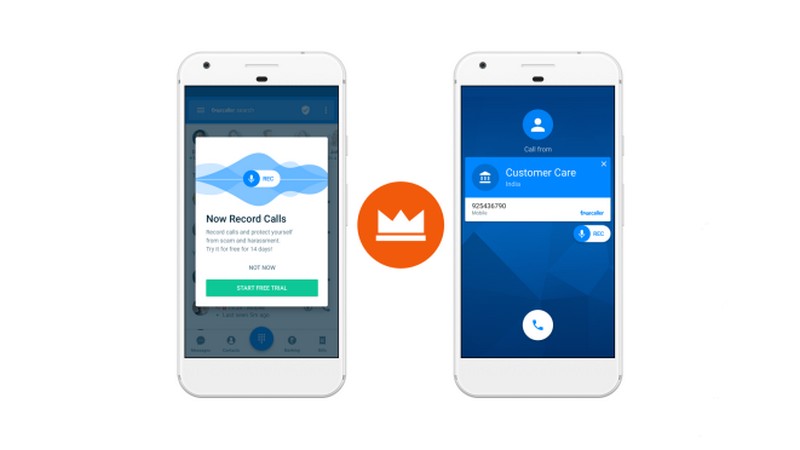Truecaller writes in a blog post, “We’re introducing our newest Premium feature, Call Recording, for Android users around the world! This is another step towards upgrading our Premium offerings aimed at making communication safe and efficient by helping users report harassment related or fraudulent calls.” All Android users who have a Premium subscription can try call recording feature in their app. The feature is also available for free on a 14-day trial to all Android users as well.
How call recording works
In order to use the call recording feature, a premium user needs to dial or receive a call. On the Caller ID screen, they will see a toggle for the recording feature which they can turn on to record the call. The call recording will be stored on the user’s phone. It is to be noted that these recordings are stored locally only on the user’s device and Truecaller doesn’t send it to their servers.
As mentioned, it is a premium feature and can be used for a 14 days free trial. Other premium features that you can avail of when you subscribe are- Who viewed your profile le, an Ad-free experience, and Contact requests etc. If you want to upgrade to Truecaller Premium, you have to tap on the ‘Upgrade to Premium’ tab in the Truecaller app for Android. You will be then asked to follow certain steps before getting the premium version.