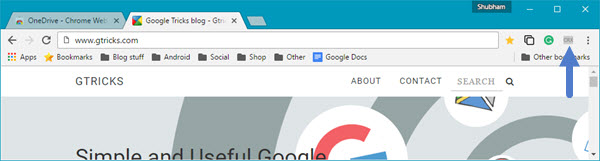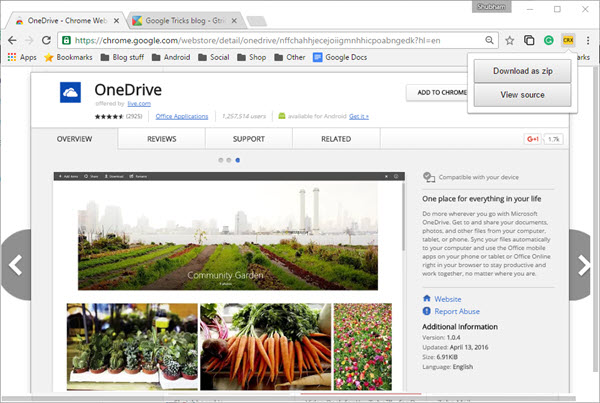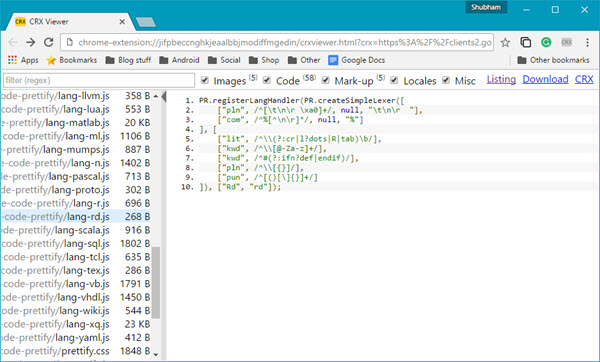View Source and Download Extension as ZIP from the Web Store
“Chrome Extension Source Viewer” is a straightforward extension that does exactly what it sounds like. It can be utilized to view a particular extension’s source code or download the entire directory as a ZIP file. Once you add the extension from Chrome’s web store, you’ll get a gray icon beside the hamburger menu.
Now to use it, you will need to open the Web Store page of desired extension’s page. When you land on that, that icon present on the top right will turn yellow indicating that you can download it. Tap that icon and two options will be revealed, one for a ZIP file and another for the entire source code. The latter will redirect to a different interface where you can browse the coded files. It will showcase every file including images and you can even filter out specific elements like Code, Mark-Up, Locales and more.
Downloading the CRX file is also possible with the link on top.
Finally, you can input custom Regex strings to search as per your needs. Editing the file through the interface is not possible but you can always copy and then execute changes. While the old method of downloading extension CRX files still works, this is far better approach to download and view source online. You can make changes in source and use them locally, however we would advise not to misuse these resources for personal gain as it could lead to something unfortunate. Let us know which extensions you made while getting inspired by source code of other extensions.